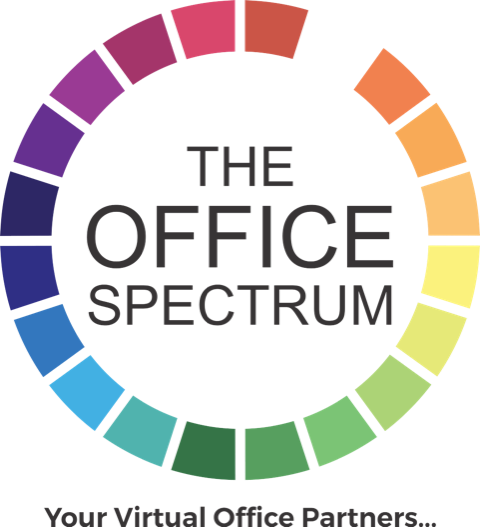Establish Your Business with Virtual Office Address in Delhi NCR
The Office Spectrum offers top-notch virtual office services that provide a prestigious business address in Delhi NCR without the overhead costs of a physical office.
Enhance Your Business Image and Professional Presence with a Virtual Office Address in Delhi NCR
A virtual office address offers numerous benefits for businesses of all sizes. Whether you’re a startup, freelancer, or an established company, a virtual office address in Delhi NCR can help you:
- Enhance your business image
- Gain a professional presence
- Save on operational costs
- Access additional business services
Comprehensive Virtual Office Services in Delhi NCR: Tailored Solutions for Every Business Need
At The Office Spectrum, we provide comprehensive virtual office services designed to meet the unique needs of various businesses. Our services include:
- Virtual office address in Delhi
- Virtual landline numbers
- Fax numbers
- Live receptionist support
These services ensure that your business maintains a professional and credible presence in Delhi NCR, regardless of your physical location.
Prime Locations for Virtual Office Addresses: Strategic Positioning in Delhi NCR
Our virtual office addresses are located in prime business areas across Delhi NCR, ensuring that your business benefits from a prestigious and easily recognizable address. Some of our key locations include:
Virtual Office Address for GST Registration: Simplify Compliance with The Office Spectrum
Registering for GST is a vital step for businesses in India. Our virtual office addresses in Delhi NCR comply with all GST registration requirements, providing you with a legitimate and professional address for your business. This ensures a smooth and hassle-free registration process.
Expanding Your Business Presence Seamlessly Across Delhi NCR and Beyond
The Office Spectrum’s services extend beyond just providing virtual office addresses. We offer a wide range of solutions to help you expand your business presence seamlessly across Delhi NCR and other major cities. Some of our other locations include:
Transforming Businesses with Virtual Office Solutions
Our clients’ success stories are a testament to the quality and effectiveness of our virtual office solutions. Many businesses have leveraged our services to establish their presence, register for GST, and achieve their business goals. You can read some of these inspiring success stories on our website.
Contact The Office Spectrum Today for Virtual Office Address in Delhi NCR
Ready to elevate your business with a professional virtual office address in Delhi NCR? Contact The Office Spectrum today. Visit our contact page for more information or call us at +91-9971714747. Our dedicated team is here to assist you with all your virtual office needs.